Embark on a journey through the intricacies of BigCommerce Inventory Management for Online Retailers. This comprehensive guide offers valuable insights and practical tips to optimize your online retail operations with ease and efficiency.
Delve into the nuances of inventory management in the digital realm and unlock the potential for seamless business growth.
Introduction to BigCommerce Inventory Management
Inventory management in online retail refers to the process of overseeing, controlling, and optimizing the flow of goods from suppliers to storage to the final customer. It involves monitoring the quantities of various products, tracking sales trends, and ensuring that the right products are available when customers want them.Effective inventory management is crucial for online retailers as it directly impacts customer satisfaction, operational costs, and overall business success.
By maintaining accurate inventory levels, businesses can avoid stockouts, reduce holding costs, minimize the risk of overstocking, and improve order fulfillment efficiency.BigCommerce, a popular e-commerce platform, offers robust tools and features to help online retailers streamline their inventory management processes.
From real-time inventory tracking to automated reorder points, BigCommerce empowers businesses to make data-driven decisions, optimize stock levels, and enhance the overall shopping experience for customers.
Setting Up Inventory in BigCommerce
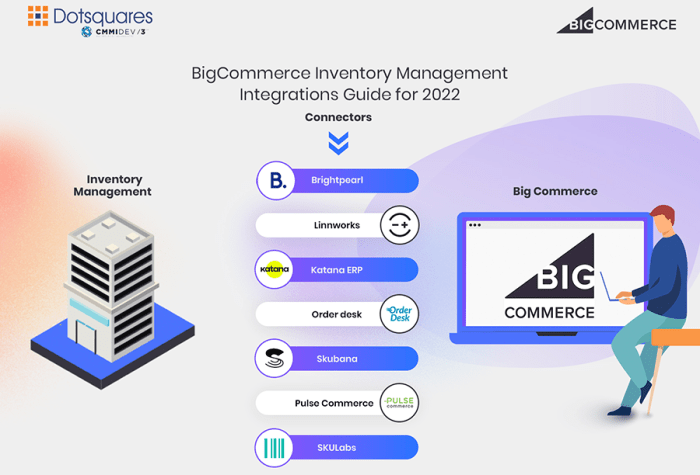
When it comes to managing inventory in BigCommerce, it is essential to set up your products accurately to ensure smooth operations. Here is a step-by-step guide on how to add products to inventory, categorize them efficiently, and set up stock levels and tracking in BigCommerce.
Adding Products to Inventory
To add products to your inventory in BigCommerce, follow these steps:
- Log in to your BigCommerce account and navigate to the Products section.
- Click on "Add Product" to create a new product listing.
- Fill in the necessary details such as product name, description, price, and images.
- Assign the product to the appropriate category to ensure proper organization.
- Set up any options or variants for the product, such as size or color.
- Save the product listing to add it to your inventory.
Categorizing Products for Efficient Inventory Organization
Efficient categorization of products is crucial for easy navigation and management. Here's how you can categorize products in BigCommerce:
- Create product categories based on type, brand, or any other relevant criteria.
- Assign each product to the appropriate category to streamline inventory searches.
- Use subcategories to further classify products for better organization.
- Regularly review and update categories to adapt to changing inventory needs.
Setting Up Stock Levels and Tracking
Proper stock levels and tracking are essential to prevent stockouts and overstock situations. Here's how you can set up stock levels and tracking in BigCommerce:
- Set initial stock levels for each product based on your inventory count.
- Enable stock tracking to automatically update stock levels as orders are placed.
- Set up low stock alerts to receive notifications when inventory levels are running low.
- Regularly monitor stock levels and adjust as needed to maintain optimal inventory levels.
Managing Inventory Levels
Managing inventory levels is crucial for online retailers to ensure they have the right amount of stock on hand to meet customer demand while minimizing excess or out-of-stock situations. In BigCommerce, there are several strategies and tools available to help monitor and adjust inventory levels effectively.
Monitoring and Adjusting Inventory Levels
- Regularly track sales data and inventory levels to identify trends and patterns.
- Set up automatic alerts or notifications for low stock levels to replenish inventory in a timely manner.
- Utilize inventory management software or integrations to streamline the process of monitoring and adjusting inventory levels.
- Implement a just-in-time inventory system to optimize stock levels and reduce storage costs.
Role of Automation in Inventory Management
Automation plays a key role in managing inventory levels effectively by reducing manual tasks and improving accuracy. By automating processes such as inventory tracking, reordering, and updating stock levels, retailers can save time and resources while ensuring optimal inventory management.
Handling Out-of-Stock Situations and Backorders
- Communicate clearly with customers about product availability and expected restock dates for out-of-stock items.
- Offer alternative products or suggest pre-order options to fulfill customer orders during out-of-stock situations.
- Implement backorder management tools to track and fulfill orders for items that are temporarily out of stock.
- Regularly review backorder status and update customers on any delays or changes in availability.
Inventory Reporting and Analysis
Inventory reporting and analysis are crucial for online retailers to make informed decisions and optimize their operations. BigCommerce offers robust reporting tools to help businesses analyze their inventory data effectively.
Stock Levels Report
One of the key reports available in BigCommerce is the Stock Levels Report, which provides a detailed overview of the current inventory levels for each product.
- It shows the quantity of each product in stock, on order, and committed to orders.
- Merchants can use this report to identify products that are running low in stock and need to be replenished.
Sales Trends Analysis
Another important aspect of inventory reporting in BigCommerce is the ability to analyze sales trends to forecast demand and optimize stocking levels.
- Merchants can generate reports to track sales performance over time, identify seasonal trends, and predict future demand.
- This data can help businesses adjust their inventory levels accordingly to meet customer demand and maximize sales.
Product Performance Report
The Product Performance Report in BigCommerce allows merchants to evaluate the performance of individual products in their inventory.
- It provides insights into which products are top sellers, which ones are underperforming, and where there is room for improvement.
- By analyzing this report, businesses can make data-driven decisions to optimize their product offerings and marketing strategies.
Integrating Third-Party Tools for Inventory Management
Integrating third-party tools for inventory management with BigCommerce can provide online retailers with advanced features and capabilities to streamline their inventory operations. By connecting external tools to BigCommerce, businesses can enhance their inventory control and efficiency.
Benefits of Using Third-Party Software
- Increased Automation: Third-party inventory management tools offer automation features that can help in updating inventory levels, tracking stock movement, and managing orders more efficiently.
- Advanced Reporting and Analysis: External tools often provide more robust reporting capabilities, allowing businesses to gain deeper insights into their inventory performance and make data-driven decisions.
- Multi-Channel Integration: Some third-party software solutions enable retailers to synchronize inventory data across multiple sales channels, helping to prevent overselling and maintain accurate stock levels.
- Customization and Scalability: External tools can be customized to suit specific business needs and can scale with the growth of the online store, ensuring flexibility and adaptability.
Synchronizing Inventory Data Seamlessly
- API Integration: Many third-party inventory management tools offer API integration with BigCommerce, allowing for real-time synchronization of inventory data between platforms.
- Automated Updates: Set up automated processes to ensure that inventory levels are updated automatically across all connected systems, reducing the risk of errors and discrepancies.
- Data Mapping: Map fields and data points between BigCommerce and the external tool to ensure that information is transferred accurately and consistently.
- Regular Checks: Conduct regular checks and audits to verify that inventory data is synchronized correctly and troubleshoot any issues promptly.
Final Summary
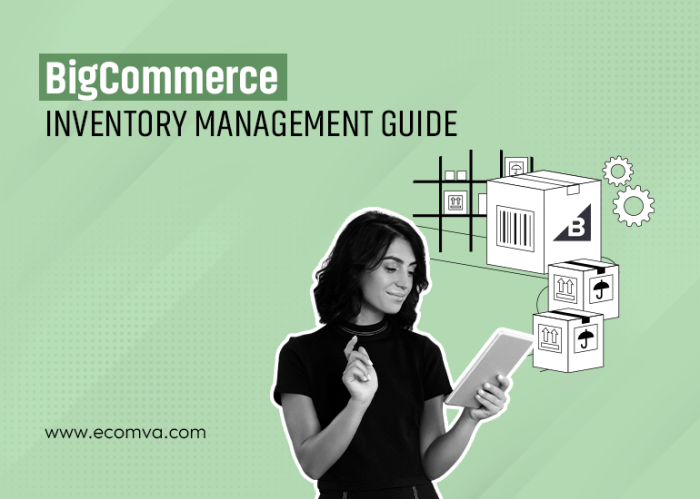
In conclusion, mastering BigCommerce Inventory Management equips online retailers with the tools to streamline operations, enhance customer satisfaction, and drive business success. Implement the strategies Artikeld in this guide to elevate your e-commerce venture to new heights.
Expert Answers
How can I efficiently categorize products in BigCommerce inventory?
To categorize products effectively in BigCommerce, utilize clear and concise naming conventions, create logical product groupings, and utilize tags for easy search and organization.
Is it possible to automate inventory management tasks in BigCommerce?
Yes, BigCommerce offers automation features to streamline inventory management tasks such as stock level updates, order processing, and reordering alerts.
What are the benefits of integrating third-party inventory management tools with BigCommerce?
Integrating external tools allows for advanced inventory control, real-time data synchronization, and access to additional features for efficient inventory management.

















